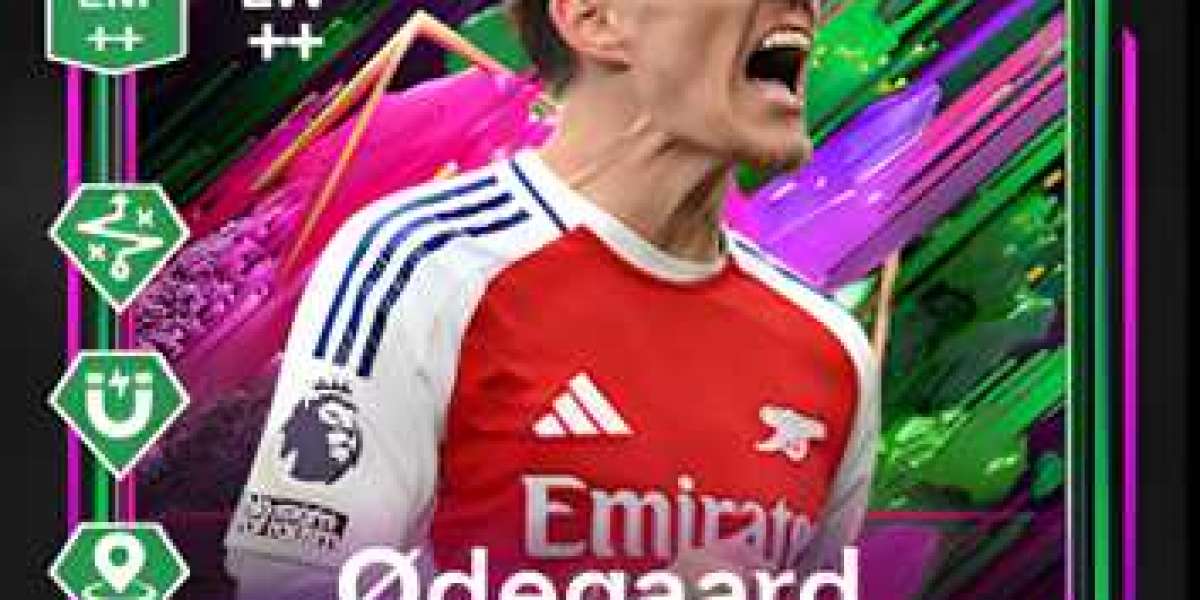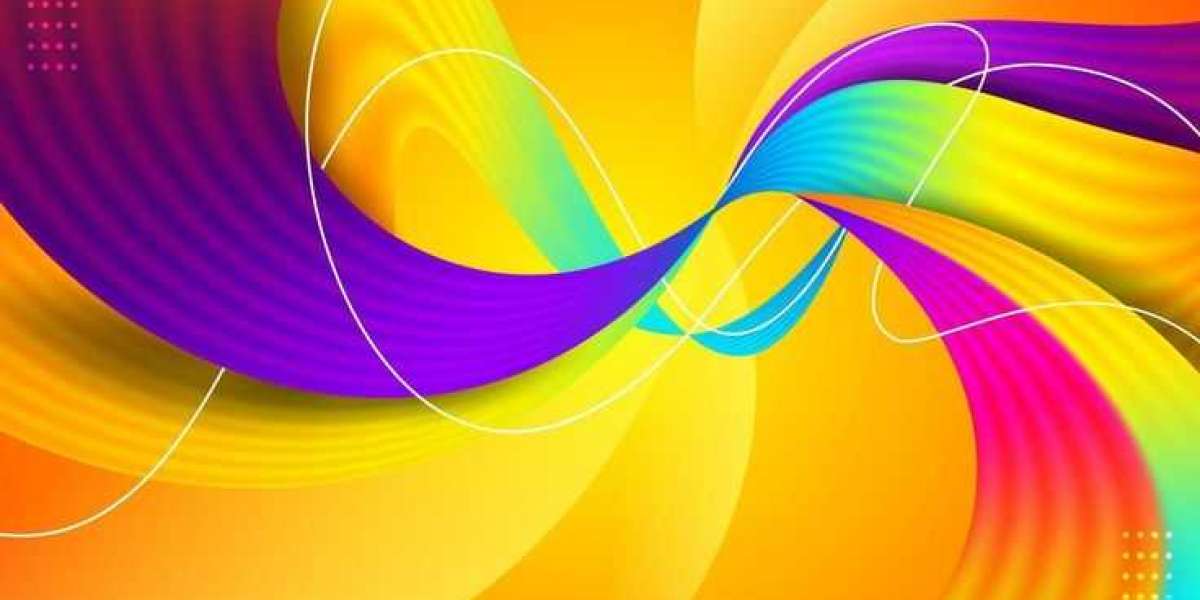Rich Communication Services (RCS) is quickly becoming the gold standard for business messaging, offering advanced features like branded messages, rich media, suggested replies, and verified sender IDs. For businesses, platforms like RCS Brand Rise make it possible to deliver interactive and engaging customer experiences.
But as with any technology, users may encounter occasional issues with RCS messaging. Whether you’re a business sending campaigns or a customer trying to access messages, troubleshooting is crucial to ensure smooth communication. In this article, we’ll cover the most common RCS messaging issues and how to resolve them effectively.
1. RCS Messages Not Sending or Receiving
One of the most frequent problems users face is when RCS messages fail to send or arrive.
Possible Causes:
- Poor or unstable internet connection (RCS requires mobile data or Wi-Fi).
- RCS is not enabled on the device.
- Outdated messaging app or software.
Solutions:
- Check your internet connection and switch between Wi-Fi and mobile data.
- Ensure RCS chat features are turned on in your device’s messaging settings.
- Update your default messaging app (such as Google Messages).
- Restart the device to refresh connectivity.
2. Messages Stuck in “Sending” Status
Sometimes, RCS messages get stuck in “sending” mode without being delivered.
Possible Causes:
- Server or network downtime.
- Recipient’s device does not support RCS.
- Incorrect configuration in business messaging platforms.
Solutions:
- Switch to SMS fallback if the recipient’s device does not support RCS.
- Check if the customer is using a compatible RCS-enabled phone.
- Businesses should verify that the RCS campaign settings are correctly configured.
3. RCS Features Not Available
Some users report that interactive features like quick reply buttons, carousels, or rich media are missing.
Possible Causes:
- Using a non-RCS compatible device or an outdated OS.
- RCS is not supported by the mobile carrier in that region.
- The messaging app doesn’t support RCS features.
Solutions:
- Confirm that your device and carrier both support RCS.
- Download Google Messages or another RCS-enabled app.
- Update your phone’s operating system.
For brands, RCS Brand Rise ensures campaign compatibility by working with verified carriers and devices.
4. Duplicate or Delayed Messages
Customers may sometimes receive the same RCS message multiple times or face delays.
Possible Causes:
- Server sync issues.
- Poor internet connectivity.
- Campaign misconfiguration.
Solutions:
- Restart your messaging app to clear temporary glitches.
- Ensure stable internet connectivity before sending.
- For businesses, review your campaign setup in RCS Brand Rise to avoid duplicate scheduling.
5. Verification and Branding Issues
Some businesses face problems where their brand name, logo, or verification badge is not visible in RCS messages.
Possible Causes:
- Brand verification is pending with the carrier or RCS provider.
- Incorrect setup in the messaging platform.
Solutions:
- Complete the brand verification process with your RCS service provider.
- Work with RCS Brand Rise to ensure correct branding and profile setup.
- Check if the verified sender ID is properly integrated.
6. Messages Consuming Too Much Data
Rich media content like images and videos can sometimes use significant mobile data.
Possible Causes:
- Large file sizes in campaigns.
- Customers on limited data plans.
Solutions:
- Compress images and videos before sending campaigns.
- Use optimized formats that load quickly.
- Businesses should leverage RCS Brand Rise to ensure efficient media delivery.
7. App Crashes or Freezes During RCS Messaging
Some users experience app crashes when using RCS.
Possible Causes:
- Outdated messaging app or software bugs.
- Insufficient device storage.
Solutions:
- Update your messaging app to the latest version.
- Clear cache and free up device storage.
- Restart the device to refresh system processes.
Final Thoughts
RCS is a powerful tool for brands looking to deliver engaging, interactive, and secure communication. However, technical issues can sometimes stand in the way of smooth messaging. By identifying and resolving these common problems—whether it’s connectivity, compatibility, or configuration—you can ensure a seamless experience for both businesses and customers.
For businesses, working with trusted platforms like RCS Brand Rise ensures that your campaigns run smoothly, your brand is verified, and your customers enjoy uninterrupted communication. Troubleshoot quickly, optimize continuously, and let RCS messaging elevate your brand’s engagement strategy.