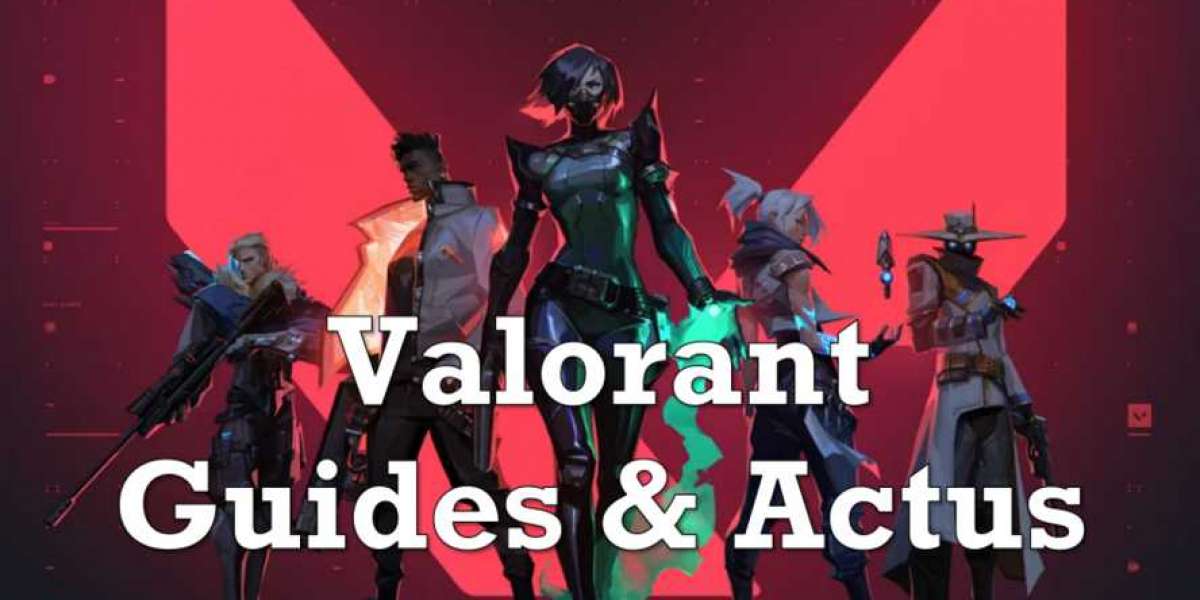Embroidery is a beautiful way to add personality to fabrics, whether you’re customizing clothes, creating gifts, or starting a small business. But if you’re new to machine embroidery, you might feel overwhelmed by terms like "digitizing" and "PES files." Don’t worry—this guide breaks everything down into simple steps so you can start digitizing embroidery designs like a pro.
What Is Digitized Embroidery?
Digitizing is the process of converting an image (like a JPG or PNG) into a file that an embroidery machine can read. Instead of printing pixels, the machine follows digital stitch instructions to recreate the design with thread. Formats like PES (for Brother machines), DST, and EXP are common, each containing data on stitch type, direction, and color changes.
If you’ve ever wondered why some embroidered designs look crisp while others appear messy, the answer is usually in the digitizing. A well-digitized design accounts for fabric type, thread tension, and stitch density—key factors for a professional finish.
Why Digitizing Matters for Beginners
You might think: Can’t I just upload any image to my embroidery machine? Unfortunately, no. Unlike printers, embroidery machines don’t interpret images directly. They need a digitized file that tells them:
- Where to move the needle
- What stitch type to use (fill, satin, running)
- When to change thread colors
- How to minimize thread breaks and puckering
Poor digitizing leads to gaps, thread breaks, or distorted designs. That’s why learning the basics will save you time, thread, and frustration.
How to Get Started with Digitizing
1. Choose the Right Software
You’ll need embroidery software to convert images into stitch files. Here are some beginner-friendly options:
- Ink/Stitch (Free) – Works with Inkscape, great for simple designs.
- Embrilliance Essentials (Paid) – User-friendly with helpful tutorials.
- SewArt (Affordable) – Auto-digitizing for beginners.
- Brother PE-Design (Paid) – Ideal for Brother machine owners.
For absolute beginners, Ink/Stitch is a solid free choice.
2. Pick a Simple Design to Start
Complex designs with gradients or tiny details don’t digitize well. Instead, choose:
- Bold logos
- Simple shapes (hearts, stars, letters)
- Designs with clear outlines
Avoid photos or watercolor-style art—they require advanced digitizing skills.
3. Import and Trace the Image
If using Ink/Stitch:
- Open Inkscape and import your image (File Import).
- Use Path Trace Bitmap to convert it into vector paths.
- Clean up extra nodes for smoother lines.
4. Assign Stitch Types
Not all stitches work the same way. The three main types are:
- Fill Stitches – For solid areas (like a filled circle).
- Satin Stitches – For borders and text (smooth, shiny finish).
- Running Stitches – For fine details and outlines.
In your software, select each shape and assign the best stitch type.
5. Adjust Stitch Settings
- Density – Too dense = stiff fabric. Too loose = gaps.
- Underlay – Helps stabilize fabric before the main stitches.
- Pull Compensation – Prevents distortion on stretchy fabrics.
Start with default settings, then tweak as you gain experience.
6. Export the Correct File Format
Check which format your machine uses:
- PES (Brother)
- DST (Tajima, widely compatible)
- EXP (Melco)
- JEF (Janome)
Save your file, transfer it to your machine (via USB or Wi-Fi), and test it on scrap fabric first.
Common Beginner Mistakes (And How to Fix Them)
1. Skipping the Test Stitch
Always stitch a small sample to check:
- Are the colors correct?
- Does the design pucker?
- Are there thread breaks?
Adjust the digitizing settings if needed before stitching the final piece.
2. Ignoring Fabric Type
Thin fabrics (like silk) need lighter stitches, while thick fabrics (like denim) handle dense stitching better. Digitizing software often lets you select fabric presets—use them!
3. Overcomplicating the Design
Start with 1-3 colors and minimal details. Intricate designs require advanced techniques like layering stitches.
4. Forgetting Hooping Basics
Even the best digitized design can fail if the fabric isn’t hooped tightly. Use stabilizer (cutaway for stretchy fabrics, tear-away for stable ones).
Where to Find Free Digitized Designs
If you’re not ready to digitize from scratch, try these sites for free PES files:
- EmbroideryDesigns.com (Free section)
- UrbanThreads.com (Creative designs)
- Pinterest (Search "free embroidery designs")
Practice stitching these first to understand how professional digitizing looks.
Final Tips for Success
- Start small – Master basic shapes before tackling complex art.
- Watch tutorials – YouTube has great digitizing walkthroughs.
- Join communities – Facebook groups and forums offer troubleshooting help.
- Be patient – Digitizing is a skill that improves with practice.
Ready to Start Stitching?
Digitizing might seem technical at first, but once you get the hang of it, you’ll unlock endless creative possibilities. The best way to learn? Jump in and try it! Pick a simple design, follow these steps, and soon you’ll be turning any idea into embroidered reality.
Got questions? Drop them below—we’re happy to help! Happy stitching!