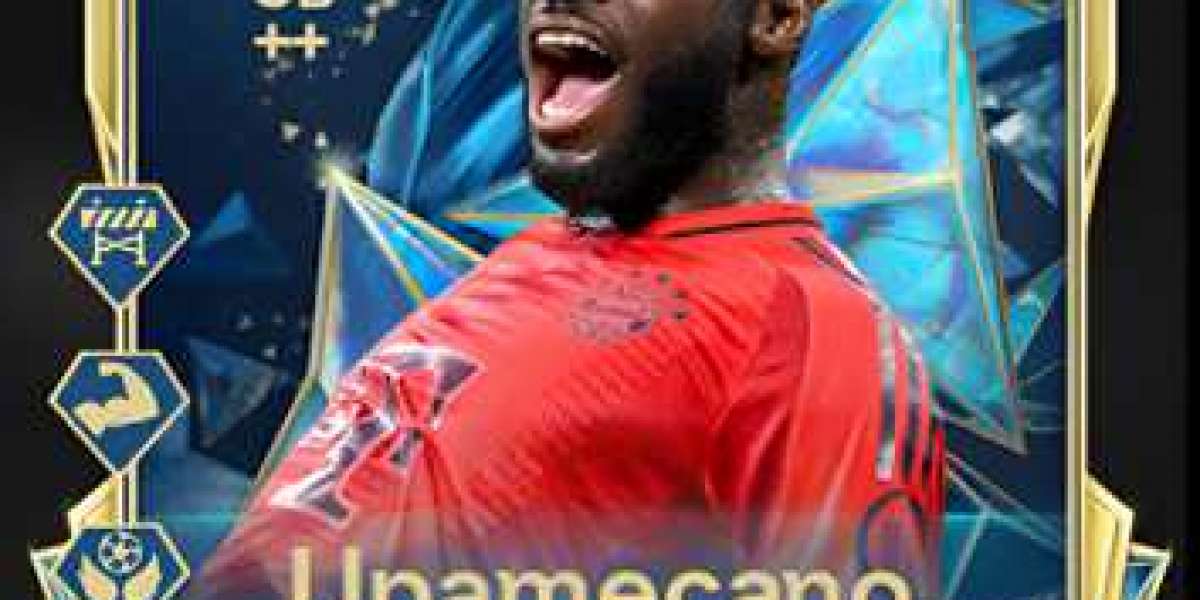In today’s digital age, mobile devices like the iPhone are essential tools for communication, entertainment, and productivity. However, many users occasionally encounter alarming notifications such as an apple warning message or an apple iphone virus warning, causing unnecessary panic. It’s important to understand what these alerts really mean, how to respond to them, and how to keep your device safe without falling victim to scams or misinformation.
One of the most common scenarios users experience is seeing an apple warning message pop up on their screen, often while browsing the internet or using certain apps. These messages might claim that your device is infected with a virus or that urgent action is needed to prevent data loss or security breaches. The truth is, legitimate Apple devices rarely show such intrusive warnings because Apple’s ecosystem is designed to be secure and protected from malware.
More often than not, these warning messages are deceptive pop-ups created by malicious websites or apps trying to trick users into downloading harmful software or sharing personal information. For instance, you might be browsing a less reputable website when suddenly a fullscreen alert appears, warning you of a virus or security threat. This is a classic scare tactic used by scammers to induce panic and prompt you to click on suspicious links or call fake support numbers.
The apple iphone virus warning is especially misleading because iPhones, thanks to their closed operating system and Apple’s rigorous app store review process, have a very low risk of traditional viruses. While iPhones can encounter phishing scams or malicious profiles if users download untrusted configuration profiles or jailbreak their devices, actual viruses are extremely rare on Apple’s iOS.
If you receive an apple warning message or an apple iphone virus warning alert, the best course of action is to stay calm and avoid interacting with the message. Do not click on any links or provide any personal information. Instead, try closing the browser tab or force quitting the app displaying the warning. If the message persists, restarting your iPhone is usually enough to clear the screen.
It’s also wise to clear your browsing history and website data if you suspect the warning appeared while surfing the web. You can do this by going to Settings Safari Clear History and Website Data. This removes any malicious cookies or scripts that might trigger fake alerts.
To keep your device safe and prevent real security issues, always make sure your iPhone is running the latest version of iOS. Apple regularly releases updates that patch security vulnerabilities and improve overall safety. Additionally, only download apps from the official Apple App Store and avoid clicking on suspicious links received via email, text, or social media.
In the rare event that you believe your iPhone might have a real issue, such as unexpected behavior or frequent crashes, it’s best to contact Apple Support directly rather than trusting random pop-ups or third-party services. Apple technicians can provide trustworthy diagnostics and solutions.
In summary, while encountering an apple warning message or an apple iphone virus warning can be unsettling, most of these alerts are scams designed to trick you. Understanding that legitimate virus warnings on iPhones are almost nonexistent can help you avoid falling prey to such tactics. By practicing safe browsing habits, keeping your device updated, and relying on official Apple support, you can ensure your iPhone remains secure and free from threats.